Previous reports in this series (#32 and 36) have discussed online software features of value to disabled learners in distance education. The current report evaluates four specific assistive software products with useful features for visually and hearing impaired learners: ATutor, ACollab, Natural Voice, and Just Vanilla. The evaluative criteria discussed include the purpose, uses, costs, and features of each software product, all considered primarily from the accessibility perspective.
Introduction
Keeping up with other members of an online class, and participating in the development of a group project online, can create huge obstacles for disabled learners. If these problems can be solved, however, the distance education (DE) environment can be markedly more efficient for the disabled learner than the conventional, face-to-face setting. Valuable attempts to enhance the online environment for disabled learners are currently being made, notably in the development of learning management systems (LMS) via open-source software (OSS) methods. Two products of this type are examined in this report, ATutor and ACollab, both containing accessibility features useful to visually-impaired learners. In addition, a text-to-speech product was examined (Natural Voice), and Just Vanilla, a service that assists learners with visual, aural and other types of impairment in the development of online environments. The four software products were selected for the study in view of their reasonable price and suitability for educational environments. The American Society for Training and Development (ASTD) software evaluation criteria applied in previous reports in this series were used - i.e., cost (institutional and user); complexity (user focus); control, clarity, Common Technical Framework (CTF); and features.
Product Trials
1. ATutor 1.4
ATutor 1.4 is a standards-compliant, Web-based Learning Content Management System (LCMS), developed by the Adaptive Technology Resource Centre of the University of Toronto. It is open-source software (OSS) available at not cost, and compliant with the GNU Project Standards. This means that course content created in ATutor and other compliant packages can be exported/ imported from one to the other. Its developers claim that ATutor is the only fully accessible LCMS software on the market, allowing access to all potential learners, course developers, instructors, and administrators, including those with disabilities who may be accessing the system using assistive technologies. Research conducted for this report did not reveal any other software with the same functionality for accessibility, OSS or otherwise. Users have some control with regard to development, use, and distribution of the software. Educational institutions are permitted to charge for course content built in ATutor, and for hosting services, and the main cost of implementing the software is that of operating an HTTP webserver. Content also can be created and stored on an ATutor.ca server.
Installation of ATutor requires an additional database, preferably MySQL. Downloading and installing/ upgrading the product is a relatively simple process, though installation of the Unix version requires specialized server administration skills. ATutor provides extensive course creation and management capabilities, including communication tools, course search engine, viewer for offline viewing, content tracker, and test manager. Numerous features help to equalize the learning experience for disabled learners - e.g., accessibility preference configurations, synchronous text-based communication via AChat-PHP, text alternatives for images, and adaptive navigation facilities including bypass options that skip over non-essential navigation elements in order to go directly to content. Personalization is available through a control centre where personal course information can be inserted. Course interfaces are also easy to customize by changing the display Themes. Useful “Access Key” options are provided for navigating course content - e.g., Alt/1 = Home; Alt/2=Tools; and Alt/3=Resources. Additionally, Content Editor Access Keys and Chat Access Keys are available. The product is available in 12 international languages, with 42 other language packs currently in development. Since ATutor is OSS, new features can be requested or developed by users. One in progress is a text-to-speech method to present ATutor content in audio form, including audio components for mouseove's and icons, feedback, and content.
Using these features, disabled learners can participate fully in learning course content and can collaborate with their peers in an online environment. Whether for disabled or non-disabled learners, content developer, or course administrator, ATutor is judged an excellent LCMS for educational and corporate users, and competes well with commercial LCMS packages, including those offered at high prices. [Note: Spurred by this positive evaluation, and by the evaluation of ATutor as the most efficient of 35 LMS and LCMS softwares reviewed by Farrell (2003), the second author has converted his Athabasca University course for ATutor delivery, with default settings as shown in Figure 1. The decision to adopt this format henceforward will depend on student feedback.]
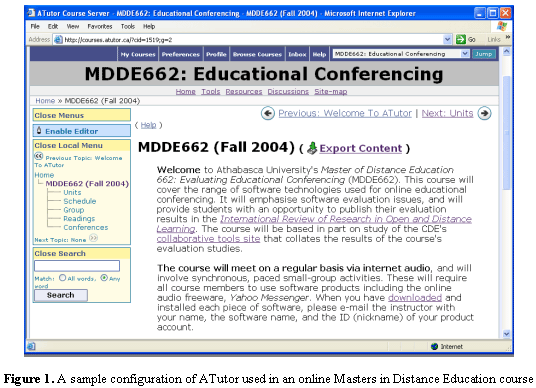
2. ACollab
ACollab is a collaboration tool for integration with ATutor. It is also an OSS product compliant with international accessibility standards, and involving no cost other than the Web hosting costs. ACollab enables full participation for learners and system administrators using assistive technology, with accessibility features similar to those of ATutor. These include Shortcut Access Keys and Chat Keys - e.g., Alt/1=Home; Alt/2=Forums; and Alt/3=Chat Room; also Accessible Chat Key options including Alt/C=Compose message; and Alt/R=Refresh messages. Easily downloaded and installed, ACollab contains tools allowing users to share resources, schedule activities, and work together on documents via the Drafting Room. Collaboration tools shared with ATutor include Discussions, AForum, AChat, Inbox, Private and Public messages, and file sharing. Various forms of Help are available, including HowTo documentation, public forums, and a multi-lingual interface. As with ATutor, ACollab is available in an increasing range of languages, and is comparable with costly commercial alternatives. A useful feature currently missing from ACollab is a whiteboard, though the developers' website indicates that one of these (AComm) is under development. Another useful feature, audio chat, will also apparently be available in the near future (ATalker). Meanwhile, learners can use other standalone audio-conferencing applications to complement the University of Toronto's ATutor suite of products.
In both the ATutor and ACollab evaluations, performance was satisfactory with both ADSL and 56K dial-up connections. A concern with both products is technical support. Responses to questions are answered by other users, not necessarily immediately.
3. Natural Voice
Developed by AT&T, this software's Text-to-speech Reader software converts text to spoken words enabling users to listen to text rather than reading it. The user can choose between several human-sounding voices. The Standard version used in this evaluation is free, and contains only three of the voices. Better vocal quality and added functionality is available in purchased versions of the product (Professional, currently US $35.50; and Enterprise US $69.50). In all versions, the slightly choppy female voices flow more easily than the male. The free Standard version provides adequate vocal quality, though for long-term users, upgrading to the more natural voices of the paid versions would be a desirable option. The application works with various software. Using MS Word, Outlook and Internet Explorer, as well as PDF files and text files, text was vocalized with surprising accuracy. The Access keys were easy to use - e.g., Ctrl/F9 to read text; Ctrl/F10 to pause - as were the navigation menu buttons: Read, Pause, Resume. The Speaking Speed control provides four variable reading speeds. The software allows text to be recorded into .wav and .mp3 formats, for repeated use and for burning to a CD.
The product has the innate disadvantage of all text-to-speech application: the inability to distinguish background material from that requiring translation. For example, in order to read certain parts of the Natural Voice website, the user has to select the text the actually required, or superfluous material such as section titles, navigation links such as “more”, etc., will be read also. This is a minor irritation in a product that is of good quality for learners in general, and the visually impaired in particular.
4. JustVanilla
JustVanilla is an online service that provides a customizable website interface assisting all users, particularly visually impaired, to use the Internet. Users are provided with a personal URL and four webpages they can access from any PC with an Internet connection. The “Access Gateway” provides access to other websites by using JustVanilla as a “browser,” while maintaining personal preferences, such as colour, text size, etc. This feature provides all users with a faster method for performing research on the Internet. Over 30 Web accessibility features are included:
- An easy-to-use Navigation Bar
- Choice of background colour (though no background images)
- Variable fonts: bold, increase/decrease size, upper and lower case options
in body text
- Minimal graphics, but alternative text attribute descriptions applied with
essential images
- Option to change the names of bookmarks to better describe their targets
- No frames (except “chat” and “gateway” if preferred)
- JavaScript routines automatically executed, except in a few limited instances
where advance notification is given
- No scrolling, moving or flashing text
- No plug-ins (e.g., Shockwave/ Flash content)
Navigation around the product is straightforward, with menu-bar links to text-based navigation options including: Reading Area, Open Directory, Google, Community, Help, Text size, Gateway, and Access pages for the user's favourite bookmarks (Research Zone, Home, Work, Education, Shopping, etc.). A right-side navigation menu contains the Community options, including Profile, Chat, Forum, Tools, Games, Help, etc. Chat is very simple to use, with incoming messages above a standard reply text box. Messages display the hours and minutes when sent, but no date is attached to the messages, making it difficult to store complete records. The Forum is a threaded discussion, and intuitive to use with a reply text box for existing message threads, and a link to create new threads. JustVanilla's Accessible Wireless Access Protocol (WAP) Emulator (not evaluated in this study) enables viewing of WAP content in full screen mode, with customizable displays.
The add-on software Vanilla Talk provides audio options. It is very easy to install, and opens in a browser display with a top menu of neon green buttons on a black background. Vanilla Talk is operated by combinations of six hot keys. Clicking the Speak button voice-enables content on any chosen webpage and on the text-based navigation buttons. When clicked, each menu button describes the action it was performing - e.g., the Back button ‘says' aloud: “Go back. The title of the page is . . . .” The vocal quality of Vanilla Talk readings is a bit choppy, but intelligible. The 12 voices available are not as realistic as most of the voices available in the previous product reviewed in this study (Natural Voice). Slight errors were made on some words, and punctuation was not necessarily followed - e.g., pauses in places that did not require them, which affected comprehension of the content slightly.
With an annual subscription price of US $35 and no administration costs, t'e service is attainable for university, corporate, and individual users, and the accessibility features make it exceptionally useful for visually impaired users. The Vanilla Talk add-on software can be purchased for US $105 , or for US $85 if being purchased when subscribing to Just Vanilla.
Conclusion
The four applications reviewed have each been developed with accessibility as a major priority. Overall, all of them addressed this concern adequately. The cost-free open-source applications, ATutor and ACollab, meet the requirements of a well-equipped learning management system, and will become more comprehensive with the addition of forthcoming whiteboard, application-sharing, and audio capabilities. Natural Voice and Just Vanilla are user-friendly and reasonably priced for universities or corporations, as well as for individuals. Each product provides accessibility options that are beneficial for disabled learners, as well as for users in general.
———————————————————————
The next report in the series investigates a community's potential suitability for distance education.
N.B. Owing to the speed with which Web addresses are changed, the online reference cited in this report may be outdated. It can be checked at the Athabasca University software evaluation website: http://cde.athabascau.ca/softeval/. Italicised product names in this report can be assumed to be registered trademarks.
JPB Series Editor, Technical Evaluation Reports
References
Farrell, G. (2003). COL LMS Open Source. Vancouver, BC.: Commonwealth of Learning. Retrieved October 20, 2004 from: http://www.col.org/Consultancies/03LMSOpenSource.htm