
Volume 25, Number 2
Salome H. Maro1, Aron W. Kondoro1, Joel S. Mtebe1, Jamie Proctor2,3, Aneth Komba5, and Björn Haßler2,4
1University of Dar es Salaam; 2EdTechHub; 3Foreign, Commonwealth and Development Office; 4OpenDevEd; 5Tanzania Institute of Education
In low-income countries, the use of technology to enhance teacher continuous professional development (TCPD) activities has been increasing significantly. However, most technology initiatives related to TCPD require the installation of complex information and communications technology (ICT) infrastructure in schools or availability of reliable Internet connectivity. While installation of ICT infrastructure is costly, the cost of the Internet is unaffordable to most teachers in low-income countries. This study explored the feasibility of deploying Raspberry Pi computers and tablets as micro-servers to facilitate school-based TCPD activities via a learning management system (LMS) without Internet connectivity. Teachers in eight schools in Dar es Salaam and Lindi accessed a TCPD sample module with Raspberry Pi and tablets providing hotspotting and treated as offline local servers hosting a LMS. After the trial, data was collected through focus group discussion, observation, and LMS logs involving 69 teachers. The findings showed that both Raspberry Pi and tablets could be used as micro-servers to provide access to learning resources in offline environments, but Raspberry Pi fared more favorably. Raspberry Pi was easy to set up and connected more devices than did the tablet. However, Raspberry Pi required careful handling as it is a delicate device. Interestingly, there was no significant difference in terms of the performance and cost of the two micro-servers. This study provided further evidence that both Raspberry Pi and tablets could be cost-effective approaches to deliver TCPD activities without installing complex ICT infrastructure or in areas with limited Internet connectivity.
Keywords: teacher continuous professional development, TCPD, Raspberry Pi, Internet-limited environment, learning management system
Effective teacher continuous professional development (TCPD) has been a driving force for improving teaching quality and, therefore, learning outcomes for children in low-income countries (Hennessy et al., 2022). This has been reflected in many countries’ education sector development plans. In Tanzania, several TCPD reforms, models, transformations, and innovations have been implemented in the last five decades. These reforms can be traced back to macro-policies and education transformations such as the Arusha Declaration on socialism and self-reliance, Education for Self-Reliance (ESR), the Musoma Resolutions, the resolution on Universal Primary Education (UPE), and the Big Results Now Development Programme (Dachi, 2018)
The majority of these TCPD reforms have relied on traditional approaches such as the use of workshops, seminars, and conferences taking place in various places in the country (Komba & Mwakabenga, 2019). These approaches had significant drawbacks. For instance, they required that teachers travel and physically attend these activities (Komba & Mwakabenga, 2019). As many teachers’ days were already filled with teaching and administrative responsibilities, squeezing time out of their busy schedule to attend TCPD activities has been a challenge (Kim et al., 2014). In addition, traditional TCPD approaches tended to occur separate from the realities of school or classroom challenges and therefore rarely focused on teachers’ specific needs (Komba & Mwakabenga, 2019). These drawbacks and many others have led to the poor outcomes from TCPD programs in many low-income countries (Popova et al., 2022).
Recently, the Government of Tanzania, in collaboration with various partners, especially the Education Program for Results and the World Bank’s BOOST component, has been implementing a school-based TCPD model for Tanzania’s basic education sector. The primary delivery mode was school-based communities of learning supplemented with workshops, coaching and mentoring, and self-learning modules. This enabled teachers to come together in groups, each with a facilitator, to undertake semi-structured discussion and activities aimed at improving teaching and learning activities. This approach included activities such as reflecting on teaching and learning, sharing best practices, and creating new knowledge to advance the domain of professional practice.
While recognizing the improvement of information and communication technology (ICT) infrastructure and penetration of mobile technologies, the government complemented the school-based TCPD with various technologies including a learning management system (LMS) and e-library. The LMS facilitated teachers’ self-learning and provided content and support for peer facilitators to facilitate TCPD sessions. It also acted as a content repository; teachers downloaded the TCPD materials to access them offline or for printing. Separately, the e-library also acted as a content repository, where all current relevant resources were uploaded and accessed by teachers as part of TCPD activities.
It should be noted that the LMS and e-library required digital devices, Internet access, and a power source. These infrastructural needs were not evenly distributed across the country; some regions had low or intermittent Internet access and electrical power. Although the TCPD resources were available via the LMS, many teachers may not have been able to access them due to the cost of Ihe internet or lack of Internet connectivity.
It was important to explore the feasibility of teachers accessing TCPD resources without incurring Internet cost or relying on availability of Internet connectivity. LMS have been implemented in offline environments such as Moodle Mobile, and MoodleBox (Ncube et al., 2020; Ngom et al., 2012) and the use of Raspberry Pi (Dhuny et al., 2022; Ibarra et al., 2017). Nonetheless, Moodle Mobile required users to connect to the Internet first, before accessing the downloaded learning resources offline. This made it unsuitable in areas with no Internet connectivity.
The use of Raspberry Pi as a micro-server to provide offline LMS access has shown great potential in several contexts (Dhuny et al., 2022; Ibarra et al., 2017). These studies and others have compared the performance of LMS in various Raspberry Pi models. However, a comparison of performance in implementing LMS in an offline environment with other types of devices, such as tablets which have more storage and power capacity, has yet to be done.
This study explored the feasibility of deploying Raspberry Pi computers and tablets as micro-servers to facilitate school based TCPD activities; the activities used a LMS hosted on a local area network (i.e., without Internet connectivity). The main questions that were addressed included:
The micro-servers were deployed for LMS access in eight schools in Dar es Salaam and Lindi for a duration of two days. After the trial, data was collected through focus group discussion, observation, and LMS logs involving 69 teachers. This study provided further evidence that Raspberry Pi and tablets could be a cost-effective approach to deliver TCPD activities without installing complex ICT infrastructure or computer labs in schools. We expected the findings from this work to inform the future provision of the most cost-effective and efficient technology options for implementing TCPD in Tanzania and beyond.
The last two decades have seen a growing adoption and use of various technologies to enhance the quality of TCPD activities in low-income countries (Hennessy et al., 2022). Whereas traditional professional development programs in the form of face-to-face training sessions proved to be expensive, due to the costs of the resource-intensive training and the time and travel needed for teachers, technology supported TCPD has been far more cost-effective (Dhuny et al., 2022). The use of technologies such as audiovisual media, mobile devices, and LMS have been used to offer virtual coaching and messaging for teachers, especially in remote areas, thus reducing the cost of TCPD activities (Hennessy et al., 2022). For instance, in South Africa, a virtual coaching model proved to be inexpensive and effective in improving teachers’ instructional practices and learners’ proficiency in English as an Additional Language. Lesson plans and other resources were shared with teachers on tablets across 180 schools in low-income communities (Kotze et al., 2018).
The use of technology-supported TCPD can also reach teachers who are located in remote areas. With mobile network coverage rapidly expanding in most low-income countries, extending TCPD activities into communities that are difficult to reach via traditional face-to-face TCPD has become possible (Hennessy et al., 2022). In Nigeria, for instance, UNESCO implemented a project to develop the pedagogical practices of teachers to improve student outcomes in English language and literacy (McAleavy et al., 2018). Nearly 50 teachers received training with Nokia handsets to provide access to learning resources. McAleavy et al. (2018) concluded that it was possible to help hard-to-reach teachers access materials that engendered positive pedagogical changes and improved learner outcomes.
TCPD supported by technology has potential to improve teaching quality and student learning outcomes (Hennessy et al., 2022). It has proven effective in improving the skills of both established and newly trained teachers in places where both the quality and quantity of teachers are insufficient (McAleavy et al., 2018).
Despite the benefits of technology in supporting TCPD activities, some technology requires ICT infrastructure in schools, Internet access, and electrical power. Like many countries in the developing world, ICT infrastructure in primary schools in Tanzania is underdeveloped, with some schools having low or intermittent access to Internet connectivity and power. Therefore, investigating the use of technology in accessing technology enhanced TCPD activities in an offline environment is important. Next, literature related to the LMS customized for TCPD activities in Tanzania is explained in detail.
One of the biggest challenges of deploying LMS to support TCPD activities in school-based environments in low-income countries has been low or intermittent access to Internet connectivity and power. Several attempts have been made to ensure that users access the system without having to be connected to the Internet. Mobile Moodle enabled users to access learning resources offline. However, users had to first connect to the Internet to download learning resources before accessing them offline. In this case, using the mobile Moodle still required Internet access.
Ngom et al. (2012) configured an offline Moodle system based on three client-side modules: Java, Iperf, and Moodle. The Java client module was the client-side main process unit that managed installations, updates, and uploads to the server. The Iperf client module gave information about the connectivity state between client and server. In addition, four server-side modules: Java, Iperf, SMS, and Moodle were implemented. The Java server module acted as the server-side main process unit preparing updates for clients and end-user SMS notifications. The Iperf server communicated with the Iperf client about the connectivity state. The SMS module sent information about resources and activities updates to end users who were not connected full time. The Moodle Server module stored the resources and course activities. Nonetheless, like mobile Moodle, this solution required Internet connectivity to synchronize data to the central server for updating the learning activities and resources, which made it unsuitable in areas where there was no Internet connectivity.
Raspberry Pi has been adopted to provide learners access to learning resources in offline environments. Ginting et al. (2020) implemented Raspberry Pi as a portable Moodle class application to provide access to lectures in an offline environment. Similarly, Patel et al. (2018) configured Raspberry Pi with a Wi-Fi router to deliver free educational content to school children in rural areas. Nonetheless, in both studies, the proposed solutions were not tested with actual users and courses.
Recently, Moodlebox has been popularly used as a stand-alone mobile device to implement Moodle LMS without the Internet, combining a wireless access point with a fully featured Moodle server. Specifically, MoodleBox has been built around a mini-computer (Raspberry Pi Zero W, Zero 2 W, 3A+, 3B, 3B+ or 4B) and the Moodle learning environment. It supported about 20 to 30 users in a learning environment without the need for heavy setup (Ncube et al., 2020). MoodleBox has been adopted and used in various contexts to provide access to the Moodle LMS in an offline environment.
For instance, Ndassimba et al. (2021) deployed MoodleBox in elementary school classes in conflict zones in Central Africa where students were assisted by teacher-parents who accessed the platform through tablets. Each student was equipped with a tablet that allowed them to connect to the digital elementary school platform via Wi-Fi. Similarly, Ncube et al. (2020) adapted MoodleBox in virtual learning environments integrated with adaptive testing functionalities for grade 12 learners. The aim of the project was to increase learning effectiveness for learners in remote villages by allowing them to browse learning content and do assessments offline. It was found that personalized learning enhanced learning effectiveness in terms of self-efficacy.
However, we noted that initiatives such as MoodleBox have mainly focused on provision of software, albeit for specific devices. While the deployment of the devices was for offline use, the setup and maintenance of the devices assumed a nearby-Internet scenario. In other words, the device was prepared with full access to the Internet, and then deployed in a nearby location offline, typically with reliable electrical power. If the device acquired a software fault (e.g., due to power failure) it was easily put back online and recovered. African schools are typically not nearby-Internet. Therefore, the choice of device is not just a software/hardware combination; factors such as durability, power management, and fault tolerance need to be considered. Moreover, operation and maintenance need to be as simple as possible.
Low-spec tablets and Raspberry Pis were used as offline micro-servers hosting the Moodle LMS. To ensure these servers were on and active during the testing period, the servers were connected to solar power banks instead of directly to electricity. The set of devices used, and their software stack, are shown in Table 1.
Table 1
The Set of Devices Used and Their Software Stack
| Type | Model | Operating system | Software stack |
| Single-board computer | Raspberry Pi 4 B (Broadcom BCM2711, Quad core Cortex-A72, ARM v8, 64-bit SoC @ 1.5GHz; 4GB) | Raspbian Debian version: 10 | Apache2 PHP 7.4 MariaDB Moodle 3.11 |
| Tablet | Galaxy Tab A8 (Octa-core 2x2.0 GHz Cortex-A75 & 6x2.0 GHz Cortex-A55, 3GB, Hard drive: 32GB) | Android 11 + Termux | Apache2 PHP 7.4 MariaDB Moodle 3.11 |
The team tested two scenarios, one where the micro-server was a Raspberry Pi and another where it was a tablet. In each scenario, teachers were asked to log in into the LMS and access a sample module (Upimaji na Mrejesho, Assessment and Feedback) using their smartphones. As part of testing multimedia content, each module had an introduction video, and units with at least three images each. Teachers accessed the LMS using hotspots that were provided by the micro-servers. A detailed description of each scenario is provided next.
In this scenario, the low spec tablets were treated as the servers. These low spec tablets ran the Android operating system, a heavily modified version of Linux. The LMS could not be installed directly on the device. To allow the installation of the LAMP stack and Moodle LMS, each tablet was configured with a specialized software, Termux. This terminal emulation software allowed the installation of Linux on an Android device. In this scenario, it provided a full-fledged console window and file system that supported the installation of all the components and packages needed by the Moodle LMS. Through the console, LAMP packages including Apache, PHP, and MariaDB were installed on the tablet. Apache and PHP were then configured to allow the tablet to run as a local web server. Moodle files backed up from the online server were imported to ensure the same functionality was provided by the local server. Similarly, MariaDB was also configured and data from the live server was imported to restore the state of the online LMS. Figure 1 shows the Moodle LMS running on the tablet as a server.
Figure 1
A Low Spec Android Tablet Running Moodle Locally

After installing the LMS, the next step was to ensure the local LMS was accessible over a local Wi-Fi network. The tablets had hotspot functionality to act as access points for a local network. The Wi-Fi name and password for the local hotspot was configured on the devices. The tablets were also configured with static IP addresses to prevent address changes during the testing period. After configuration, the hotspot was activated so other devices could access the LMS by searching for the Wi-Fi name, entering the password, and connecting via the browser using the tablet’s IP address.
The Apache2 Web server, PHP, and MariaDB were installed on the Raspberry Pi. The existing LMS with a sample module was then deployed on this server environment. Host Access Point Daemon (Hostapd) and dynamic host configuration protocol (DHCP) were then installed, and a hotspot was configured to allow Raspberry Pi to create and share its own local network. As for the tablet, the Raspberry Pi was also connected to a power bank which enabled it to be moved around easily without losing power, as shown in Figure 2.
Figure 2
Raspberry Pi 400 Set up as a Server in a School

The study was conducted for two days in each of the selected schools. On the first day, the servers (Raspberry Pi or tablet) were installed at a given school. At the same time, teachers were provided the link to access the LMS and they were shown how to log in and access the sample module. To enable teachers to use the system more intensively, the servers were left at the school all day. The second day was dedicated to collecting the data through focus group discussions, observation, and data logs. Each server (Raspberry Pi or tablet) was tested in two schools per region, a total of eight schools for the whole study.
The Upimaji na Mrejesho module was used to test the LMS. The module consisted of 12 units, and each unit contained a quiz with five questions. The module also had a survey, a video in the introduction unit, and images in various units. Figure 3 shows the screenshot of how the Upimaji na Mrejesho module appeared in the LMS. The top menu contained links to the 12 units, and the last link went to a survey.
Figure 3
Screenshot of Upimaji Na Mrejesho Module in the LMS

The study used observation and data logging to collect data. The combination of observation and logs from the LMS enabled the team to observe areas where teachers struggled with specific system design and areas where the system worked well. In areas where the aspects of the design were problematic, follow-ups were conducted to get insights into the specific issues that teachers experienced.
The performance of the Raspberry Pi and tablet servers were investigated through analyzing the usage data from the LMS log file. The description of each data collection instrument follows next.
The effectiveness of the tablet and Raspberry Pi servers in providing hotspotting for other devices was investigated through observation. In general, we observed how many devices connected to the hotspot successfully, and how many devices experienced problems when connecting to the hotspot.
As teachers accessed the system and navigated through the sample module, the LMS kept records of all users activities in the form of a log. The LMS logs were extracted and used to compare the effectiveness of the three server configurations. More specifically, the log data was used to determine the number of teachers who (a) completed the quizzes, (b) completed the survey, and (c) viewed the videos.
A total of 69 teachers from 8 schools (40 from 4 schools in Dar es Salaam and 29 from 4 schools in Lindi) participated in the study. The schools were purposely selected, considering both urban and rural areas with different socio-economic contexts. The distribution of respondents per each region is shown in Table 2.
Table 2
Distribution of Respondents
| Region | School | Number of teachers |
| Lindi | Chiuta | 6 |
| Nyangao | 9 | |
| Namangale | 8 | |
| Likolombe | 6 | |
| Dar es Salaam | Toangoma | 8 |
| Mbande | 10 | |
| Nzasa | 12 | |
| Majimatitu | 10 |
The effectiveness of the two micro-servers (Raspberry Pi and tablets) were compared in terms of number of devices connected to the hotspot successfully, and maximum distance/range that the hotspots covered. The findings of each parameter are explained next.
No formal studies have reported the maximum number of devices that can practically be supported by Raspberry Pi as a hotspot. However, various reports from the Internet indicate a maximum of 32 devices for both the Raspberry Pi 3 and Raspberry Pi 4 (Cloutier et al., 2014).. In this study, it was possible to simultaneously connect 16 devices in one school (simultaneously in Nzasa primary school) using Raspberry Pi. In the other schools, especially in Lindi, the number of teachers was quite low (ranging from six to nine) so all teachers were able to connect successfully, and the number of connections supported was not an issue. Although it was possible to connect up to 16 devices, the number depended on the IP range set when configuring the hotspot.
According to Google’s documentation, by design, an Android device that acts as a Wi-Fi hotspot can support a maximum of 10 devices only (El Alami et al., 2017). Our testing confirmed that this was correct—for the devices and Android version tested, the hotspot declined additional connections once 10 devices were connected.
Despite these findings, two devices connecting to Raspberry Pi experienced problems as the system loaded too slowly. This happened in two schools—Nzasa primary school and Chiuta primary school. Upon troubleshooting, it was found out that whenever the mobile data of the phone was turned on, the LMS loaded very slowly as it tried to fetch some plugins and information online before resorting to those available offline. This problem was solved by disabling mobile data when using the offline version of LMS.
While the Raspberry Pi was usable in all the four schools, there were some challenges related to its handling. These need to be addressed if Raspberry Pi is to be used in a real environment. In one of the schools, when the Raspberry Pi was left for one day, it did not work the next day. After troubleshooting, it was discovered that the secure digital (SD) card that hosted the operating system was corrupted and this made it boot in a read-only mode; as a result, the DHCP server and other applications could not be fully started. To fix this problem, the SD card was mounted in read/write mode and the issue was fixed. The fault was attributed to abrupt power on and off or shifting the Raspberry Pi since it was moved from the teachers’ staff office to the headmaster’s office, and to another hall the second day.
The comparison of tablet and Raspberry Pi as servers in various observed parameters is summarized in Table 3.
Table 3
Comparing the Effectiveness of Two Servers in Providing Hotspotting
| Parameter | Tablet | Raspberry Pi |
| Maximum number of devices that connected successfully | 10 | 16 |
| Number of devices that presented problems | — | 2 |
The feasibility of deploying TCPD activities in an offline environment on a tablet and Raspberry Pi as Moodle servers were compared in terms of ease of setup, reliability, performance, scalability, and cost. The comparison of each metric follows next.
While it was possible to deploy the TCPD LMS on both Raspberry Pi and the tablets, in terms of ease of setup, Raspberry Pi was the easiest since it used standard Linux packages with little to no tweaking required. However, for the tablets, it was necessary to add several applications and configurations before the tablet was operable as an Apache server.
In terms of reliability, both Raspberry Pi and the tablets had weaknesses. For Raspberry Pi, in one school, the SD card became easily corrupted making the LMS inaccessible until it was fixed. This was an alarming problem since in the ideal situation, the Raspberry Pi would be left at the schools for teachers to use. Teachers did not have the technical knowledge to address or fix such difficulties; it was necessary for an IT person to go to the school. Another reliability challenge was observed during the installation phase where the Raspberry Pi was accidentally dropped and the card reader was broken. Clearly, Raspberry Pi was quite delicate and when used in a school environment, care was needed with how it is switched on and off, and how it is transferred from one location to another.
A minor reliability issue was experienced when the tablet went into sleep mode causing the Apache server to stop. This was fixed by waking the tablet and restarting the Apache server. Restarting the Apache server required some technical knowledge since it was done via the command line and was difficult for the teachers to do. However, a solution to this problem was to disable the sleep mode. If the tablet ran out of charge and shut down, it needed to be recharged for some time and restarted. Once switched on, the same process of restarting the Apache server needed to be performed.
From a user’s perspective, both the Android tablet and Raspberry Pi showed comparable performance results. Teachers who accessed both devices did not detect any noticeable delays in response time while opening different pages in the LMS. Since the system was being accessed locally, every page could be opened in a few seconds. During the test, no page exceeded the maximum acceptable delay for Web applications (i.e., 2000 ms). Similarly, throughput performance was also comparable. Both devices were able to support concurrent access from all teachers. No device showed any noticeable slowdown in performance as the number of connected users increased. Even at the maximum when all teachers were connected all pages were still responsive. This included pages with heavy content such as videos and many images. The only limitation was the number of users that could simultaneously connect to the wireless hotspot.
In terms of cost, Raspberry Pi was cheaper than the Android tablet. However, to successfully configure the micro-server setup, Raspberry Pi required additional devices such as a screen, mouse, and keyboard. Had these devices not been available, they would have entailed additional costs. Table 4 below compares the prices of the two devices.
Table 4
Cost Comparison: Tablet and Raspberry Pi
| Category | Specifications | Price (Euros) |
| Android tablet | Samsung Tab A7, 10” (3GB/32GB) | 297 |
| Raspberry Pi | Raspberry Pi 4 B (4GB) | 175.23 |
Teachers’ access to the LMS was investigated through assessing the number of teachers who completed the quizzes, survey, and the number of teachers who viewed videos. As pointed out earlier, the Upimaji na Mrejesho module was used as a sample. Teachers were asked to navigate from Unit 1 to Unit 12 (including playing the videos) and do a quiz at the end of the module. The data from the log file showed that nearly all teachers were able to view the introduction video while 26 out of 69 teachers completed all quizzes, accounting for 38% of the teachers. The findings also showed that 54% of teachers (37 out of 69) completed the survey, as shown in Figure 4. This indicated that even though the micro-servers were left in the schools for just one day, the teachers had time to interact with the sample module.
Figure 4
Distribution of Teachers per Completed Activity
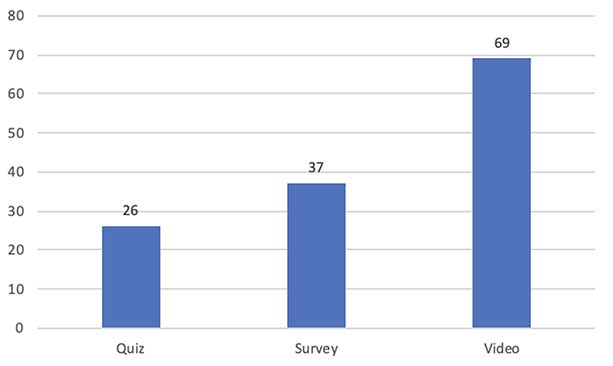
This study explored the feasibility of using offline LMS with Raspberry Pi and tablets as micro-servers to facilitate TCPD activities in schools. The low spec tablet and Raspberry Pi were treated as offline servers hosting the LMS and provided hotspotting in eight schools in Dar es Salaam and Lindi. The Upimaji na Mrejesho module was adopted as a sample for teachers to access learning resources via their smartphones.
This section provides a discussion of the results and answers the two research questions which are:
There was no significant difference in terms of the performance of the two micro-servers; teachers did not detect any noticeable delays in response time while opening different pages in the LMS. In fact, no page exceeded the maximum acceptable delay for Web applications (i.e., 2000 ms) and the throughput was comparable.
With respect to the feasibility of using micro-servers for offline deployment of learning management systems to facilitate TCPD activities in schools, our discussion is structured by two main themes, namely technical and logistic feasibility.
Comparing Raspberry Pi and the tablets as servers showed that they both had weaknesses in providing hotspotting to support TCPD activities and therefore can be adopted and implemented conditionally. However, Raspberry Pi offered a better option in many regards. For instance, Raspberry Pi supported up to 32 devices compared to the tablet which was limited to 10 devices. Therefore, in schools with more than 10 teachers, Raspberry Pi would be a preferable option.
Setting up Raspberry Pi as a server was easier than setting up a tablet. Since many teachers were not prepared to deal with many IT solutions, having a device that they could easily set up without having technical skills was important. In this case, Raspberry Pi was preferred as a server compared to the tablet. However, the Raspberry Pi required careful handling as it was a delicate device compared to the tablet. In this study, in one school the SD card was corrupted while in another school, the Raspberry Pi was accidentally dropped resulting in damage to the card reader. In both cases, the LMS was unavailable until it was fixed. This finding showed that if Raspberry Pi is preferred as a server hosting the LMS for TCPD activities, care must be taken switching it on and off, and transporting from one location to another.
From our results, two logistical aspects were important to make the deployment of offline servers successful. The first was where to locate the micro-server. As discussed earlier, Raspberry Pi, while able to support more users, proved to be more delicate especially when switched on and off randomly. We therefore suggest that the micro-servers be located in a specific place. This could be a simple dedicated box with a power supply to ensure the device is well protected and not moved around randomly. The selection of where the micro-server should be placed also needs to ensure that the device is accessible by all teachers, as the hotspot coverage had a radius of about 100 meters. While we did not have any accidents leading to physical damage of the tablets, we foresee a similar situation if the tablets are not well handled. If tablets are used, we recommend that they should be protected with strong covers and placed in safe locations.
The second logistical aspect concerned the cost of the devices, with Raspberry Pi slightly cheaper than a tablet. However, the cost difference is reduced if you include devices to configure Raspberry Pi as a server (e.g., screen, mouse, keyboard). Therefore, the use of Raspberry Pi or tablets as micro-servers to facilitate TCPD activities should not be based on the cost. Other parameters need to be considered, such as the number of teachers present at the school and whether there is an ICT expert at the school.
The study had two main limitations. The first was the amount of time the devices were used in the schools. Teachers had just two days to interact with the devices, so potential issues that could arise due to long-term use of the devices in schools were not captured by this study. Future research could therefore explore the long-term applicability of these micro-servers for supporting TCPD activities. The second limitation was that the study did not compare the devices from an end user’s perspective. While the results of the devices’ performance showed no significant differences, the study did not compare teachers’ preferences, especially head teachers who were expected to maintain the devices in the long run.
Both the cost of the Internet and poor connectivity in lower- and middle-income countries hinder effective use of digital technologies in TCPD activities. This study explored the feasibility of deploying Raspberry Pi computers and tablets as micro-servers to facilitate school-based TCPD activities in an offline environment. It was found that technically, both Raspberry Pi and tablets can be used as micro-servers in delivering TCPD activities but need to be implemented conditionally, as both have strengths and weaknesses. It was found that there was no significant difference in terms of the performance and the cost of the two micro-servers. The Raspberry Pi had more merits technically since it used a standard operating system (Linux) and therefore was easy to set up and supported more users than did the tablet. The study therefore showed that in environments with poor or limited connectivity, learning management systems can be deployed locally using cheap devices and teachers can still access learning materials. For this method to work smoothly, a strategy to update the content on the offline devices needs to be set in place to ensure that teachers using the offline version can also get up-to-date learning materials.
Cloutier, M. F., Paradis, C., & Weaver, V. M. (2014). Design and Analysis of a 32-bit Embedded High-Performance Cluster Optimized for Energy and Performance. 2014 Hardware-Software Co-Design for High Performance Computing, 1-8. https://doi.org/10.1109/Co-HPC.2014.7
Dachi, H. (2018). Reflecting on five decades of teacher professional development in Tanzania: The missing dimensions. Papers in Education and Development, 36, 185-214.
Dhuny, R., Peer, A. A. I., Mohamudally, N. A., & Nissanke, N. (2022). Performance evaluation of a portable single-board computer as a 3-tiered LAMP stack under 32-bit and 64-bit operating systems. Array, 15, 100196. https://doi.org/10.1016/J.ARRAY.2022.100196
El Alami, M., Benamar, N., Younis, M., & Shahin, A. A. (2017). A framework for hotspot support using Wi-Fi direct based device-to-device links. 2017 13th International Wireless Communications and Mobile Computing Conference (IWCMC), 552-557. https://doi.org/10.1109/IWCMC.2017.7986345
Ginting, B., Sawaluddin, S., Zarlis, M., & Sihombing, P. (2020). Raspberry-Pi as portable Web server e-learning Moodle for student learning and assignment. Proceedings of the 2nd International Conference of Science Education in Industrial Revolution 4.0, ICONSEIR, (pp. 3-8). https://doi.org/10.4108/eai.17-12-2019.2296003
Hennessy, S., D’Angelo, S., McIntyre, N., Koomar, S., Kreimeia, A., Cao, L., Brugha, M., & Zubairi, A. (2022). Technology use for teacher professional development in low- and middle-income countries: A systematic review. Computers and Education Open, 3, 100080. https://doi.org/10.1016/J.CAEO.2022.100080
Ibarra, M. J., Huaraca, C., Soto, W., & Palomino, C. (2017). MLMS: Mini learning management system for schools without Internet connection. 12th Latin American Conference on Learning Objects and Technologies, LACLO 2017, (pp. 1-7). https://doi.org/10.1109/LACLO.2017.8120932
Kim, Y., Erekson, J., Bunten, B. A., & Hinchey, P. (2014). Toward sustainable educational changes through school-based professional development on ELL assessment for new teachers. Theory into Practice, 53(3), 228-235. https://doi.org/10.1080/00405841.2014.916966
Komba, S., & Mwakabenga, R. (2019). Teacher professional development in Tanzania: Challenges and opportunities. In Hülya Şenol (Ed.), Educational leadership. IntechOpen. http://dx.doi.org/10.5772/intechopen.90564
Kotze, J., Taylor, S., & Fleisch, B. (2018). Moving towards cost-effective delivery models of teacher coaching: Evidence from field experiments in South Africa. RISE Conference, (pp. 1-27). https://riseprogramme.org/sites/default/files/inline-files/Kotze.pdf
McAleavy, T., Hall-Chen, A., Horrocks, S., & Riggall, A. (2018). Technology-supported professional development for teachers: Lessons from developing countries. In Education Development Trust. https://eric.ed.gov/?id=ED593386
Ncube, B. N., Owolawi, P. A., & Mapayi, T. (2020). Adaptive virtual learning system using Raspberry-PI. Proceedings of 2020 International Conference on Artificial Intelligence, Big Data, Computing and Data Communication Systems, (pp. 1-5). https://doi.org/10.1109/icABCD49160.2020.9183844
Ndassimba, N. G., Ndassimba, E., Kossingou, G. M., & Ouya, S. (2021, February 7). Digital elementary school solution with moodlebox in a conflict zone: The case of the Central African Republic. 2021 23rd International Conference on Advanced Communication Technology (ICACT). http://dx.doi.org/10.23919/icact51234.2021.9370681
Ngom, B., Guillermet, H., & Niang, I. (2012). Enhancing Moodle for offline learning in a degraded connectivity environment. 2012 International Conference on Multimedia Computing and Systems, (pp. 858-863). https://doi.org/10.1109/ICMCS.2012.6320168
Patel, S. S., Bhat, S. B., M S, T., B V, V., & A, N. (2018, June 12). Remote Tutor -A Novel Interactive Collaborative Teaching Method for E-learning an application of Raspberry Pi. NCICCNDA. http://dx.doi.org/10.21467/proceedings.1.5
Popova, A., Evans, D. K., Breeding, M. E., & Arancibia, V. (2022). Teacher professional development around the world: The gap between evidence and practice. World Bank Research Observer, 37(1), 107-136. https://doi.org/10.1093/wbro/lkab006

Exploring the Feasibility of Deploying Technology Enhanced School-Based Teacher Continuous Professional Development in Internet-Limited Environments in Tanzania by Salome H. Maro, Aron W. Kondoro, Joel S. Mtebe, Jamie Proctor, Aneth Komba, and Björn Haßler is licensed under a Creative Commons Attribution 4.0 International License.